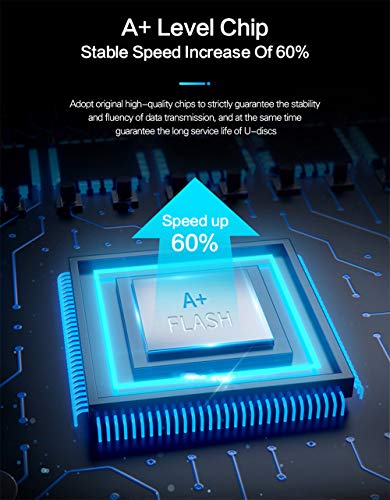unidad flash usb wansenda otg 2 en 1 micro usb memory stick para dispositivos android / pc / tableta / mac
- Marca:
wansenda
- Código producto: B07M991J5B
- Disponibilidad: Traemos a pedido, tiempo de 15 a 25 dias.
-
$CLP 54.506
TÉRMINOS Y CONDICIONES
------------------------------------------
- El producto se trae a pedido, en un transcurso de 15 a 25 dias, si alguna restriccion de un ente gubernamental o de salud publica cambia o restringe vuelos, los pedidos pueden demorar mas tiempo.- Precios pueden cambiar previo aviso. Depende de precio con proveedores o existencia.
- Fotos referenciales del producto, consulte no mas
- Despachamos a todo Chile con Starken.
- Productos importados de Estados Unidos, es probable que los productos electronicos trabajen en 110V y NO en 220V, podria usar un transformador, para mas informacion primero nos puedes preguntar todas las inquietudes que tengas.
-??Micro-USB & USB 2.0?2-in-1 design USB flash drive compatible with the micro USB android smartphones, work for Samsung Galaxy S7,S6,S5,S4,S3.J7,Note5,Note4,Note3,Note2.A5(2016),A7,A8,A9,C5,C7.LG V40,G4,Q7,LG Stylo3 ect, (NOT FOR IPHONE AND MAC PRO 2018)
-(????)?Back up your phone?Do you have too many photos and videos on your phone? This works great to back up your phone. Easy to operate,plug and play, no need to install any software,
-?1 year warranty?Support 1 year warranty, please just email us if there is any issue. All the Wansenda products are checked under Strict Quality Inspection.
-(????)?Expand storage space?Save your video and photo in wansenda flash drive without taking up space on the phone, providing you with enough room for expensive music and photo collections
-(????)?Strong compatibility?Compatible with multiple devices which support OTG function, Android smart Phone, tablet, PC, TV, telematics etc., can easily expand capacity through micro USB interface, share happiness with your family and friends anytime, anywhere. ?(??? )??(??? )? Thank you for your coming???
1.How to connect to mobile phone?
There are two ways to transfer data to this USB flash drive due to the different phones.
Way 1:
1.Connect the USB flash drive to your phone, and glide your finger downward on the phone's home screen to display the notifications panel.
2.Tap the information as "General USB Drive", "USB storage" or "OTG" alert, you will see some existing folders.
3.Click the folder to open the files, choose the files to "copy to" or "move to" the folder you want to. Glide your finger downward on the phone's home screen to display the notifications panel to back to the "General USB Drive" to eject or uninstall the flash drive.
Way 2:
1.After you plug it into your phone, look at the top of your phone for the USB symbol, it says "USB storage" connected. Go to "My Files" to select the videos, pictures or audios you will see your files there.
2.Click on "Copy" or "Move" by breaking down menu on the top right corner, then go to the folder you want to move your files to. At the top/bottom you will see 'Paste Here', once you do that, your files will be copied or moved to that folder.
3.Glide your finger downward on the phone's home screen to display the notifications panel to back to the "General USB Drive" to eject or uninstall the flash drive.
-(????)?Back up your phone?Do you have too many photos and videos on your phone? This works great to back up your phone. Easy to operate,plug and play, no need to install any software,
-?1 year warranty?Support 1 year warranty, please just email us if there is any issue. All the Wansenda products are checked under Strict Quality Inspection.
-(????)?Expand storage space?Save your video and photo in wansenda flash drive without taking up space on the phone, providing you with enough room for expensive music and photo collections
-(????)?Strong compatibility?Compatible with multiple devices which support OTG function, Android smart Phone, tablet, PC, TV, telematics etc., can easily expand capacity through micro USB interface, share happiness with your family and friends anytime, anywhere. ?(??? )??(??? )? Thank you for your coming???
1.How to connect to mobile phone?
There are two ways to transfer data to this USB flash drive due to the different phones.
Way 1:
1.Connect the USB flash drive to your phone, and glide your finger downward on the phone's home screen to display the notifications panel.
2.Tap the information as "General USB Drive", "USB storage" or "OTG" alert, you will see some existing folders.
3.Click the folder to open the files, choose the files to "copy to" or "move to" the folder you want to. Glide your finger downward on the phone's home screen to display the notifications panel to back to the "General USB Drive" to eject or uninstall the flash drive.
Way 2:
1.After you plug it into your phone, look at the top of your phone for the USB symbol, it says "USB storage" connected. Go to "My Files" to select the videos, pictures or audios you will see your files there.
2.Click on "Copy" or "Move" by breaking down menu on the top right corner, then go to the folder you want to move your files to. At the top/bottom you will see 'Paste Here', once you do that, your files will be copied or moved to that folder.
3.Glide your finger downward on the phone's home screen to display the notifications panel to back to the "General USB Drive" to eject or uninstall the flash drive.